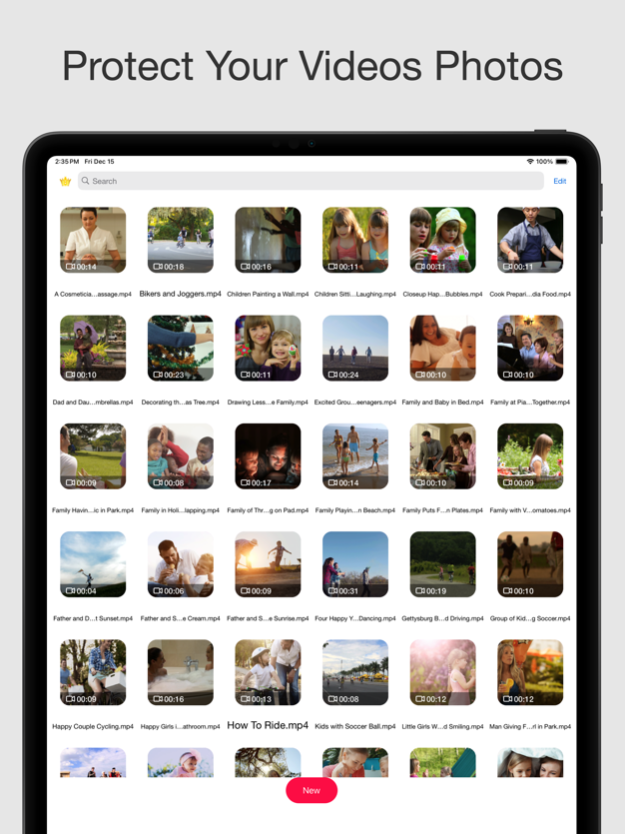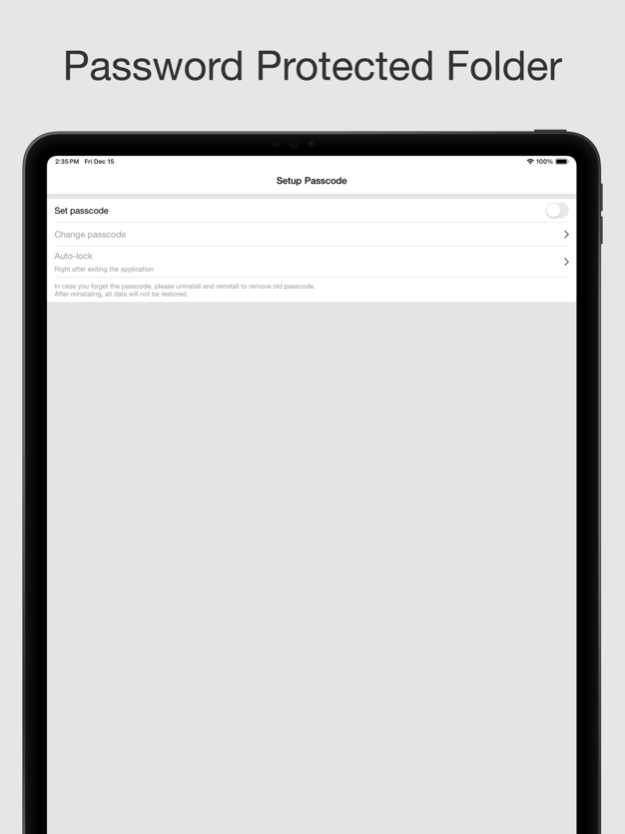Video Vault & Photo Secret 3.2
Free Version
Publisher Description
• Protect Video Photo with passcode
Manage Folders
• Support subfolders
• Hide folders
• Create, Cut, Copy, Delete, Rename, Search folders
• Multiple folders can be handled at a time
Manage Files
• Add photos, videos from Files, camera or photo library
• Cut, Copy, Delete, Rename, Search, Hide files
Support Viewing many file formats
• Photo: jpg, png, bmp, gif, tif, tiff, jpeg
• Video: mov, mp4, m4v, mpv
Security
• You can lock any category/user with passwords
• With only one password, you can easily lock or unlock any folder
• With the password of the current user, you can hide or show any folder/file
• The Q&A for password resetting can be added or modified optionally
Communicate with computer
• You can store any file you like, the importing files will be sorted automatically into 3 kinds: "Photo, Video, Audio"
Metadata
• File name, size, type, modify date, create date, duration
Share
• Send files/folders via email
• Send photos via MMS
• Export photos/videos to photo library
• Export files/folders to computer
• Multiple files/folders can be handled at a time
More
• Support dot lock, password lock & Touch ID
• Two interface modes: Grid and Table
• Photo Slide Show, support background music and transition mode
• Support Pinch and Double Tap to zoom
• You can slide to set the background images while recording sound and reset them for any audio file
• LongPress to enter folder while editing in Grid View
• Files/Folders can be transferred between users
• Support continuous shooting
• Support setting colorful background images for notes
• Support Retina Display totally
• Support sliding to view the next or previous one in “Picture, Video” functions
Video Vault Premium
We currently offer the following auto-renewing subscription option:
- $2.99 per week
- $5.99 per month
By subscribing you get unlimited access to effects and remove advertisement.
Payment will be charged to iTunes Account at confirmation of purchase. Your subscription will automatically renews unless auto-renew is turned off at least 24-hours before the end of the current period. Your account will be charged for renewal within 24-hours prior to the end of the current period. Subscriptions may be managed and auto-renewal may be turned off by going to the Account Settings after purchase. No cancellation of the current subscription is allowed during active subscription period.
• Any unused portion of a free trial period, if offered, will be forfeited when the user purchases a subscription to that publication, where applicable
Terms of Use: https://tos.atlantismobileapps.com
Privacy Policy: https://privacy.atlantismobileapps.com
Feb 6, 2024
Version 3.2
-Improve importing speed & video player
About Video Vault & Photo Secret
Video Vault & Photo Secret is a free app for iOS published in the Office Suites & Tools list of apps, part of Business.
The company that develops Video Vault & Photo Secret is Nguyen Nam Giang. The latest version released by its developer is 3.2.
To install Video Vault & Photo Secret on your iOS device, just click the green Continue To App button above to start the installation process. The app is listed on our website since 2024-02-06 and was downloaded 2 times. We have already checked if the download link is safe, however for your own protection we recommend that you scan the downloaded app with your antivirus. Your antivirus may detect the Video Vault & Photo Secret as malware if the download link is broken.
How to install Video Vault & Photo Secret on your iOS device:
- Click on the Continue To App button on our website. This will redirect you to the App Store.
- Once the Video Vault & Photo Secret is shown in the iTunes listing of your iOS device, you can start its download and installation. Tap on the GET button to the right of the app to start downloading it.
- If you are not logged-in the iOS appstore app, you'll be prompted for your your Apple ID and/or password.
- After Video Vault & Photo Secret is downloaded, you'll see an INSTALL button to the right. Tap on it to start the actual installation of the iOS app.
- Once installation is finished you can tap on the OPEN button to start it. Its icon will also be added to your device home screen.